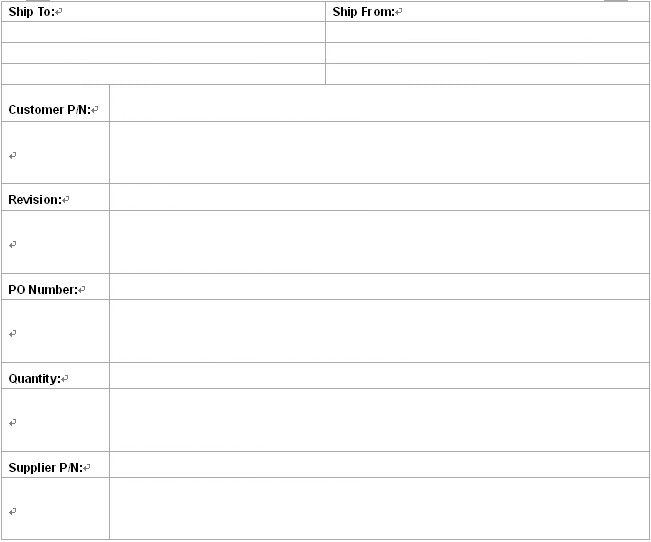|
How to make barcode label in MS Word |
|
Example: Make a shipping label like: |
|
|
|
Step 1: First use MS Word to make a blank grid, the grid line set to hidden, like below. |
|
|
|
Step 2: Enter the text which need to print on this label. |
|
Step 3: Go to this barcode generator site: http://www.barcodegenerator.online/ |
|
Make the barcode image, then right the barcode image, choose "Copy Image", then paste the above Word grid. |
|
|
|
The above Word label template can be download at here: Download |