|
This
Software is published on
Download.cnet.com
-- the first software download site in the world.
In this
category,
Easiersoft Free Barcode Generator
has the most downloads:
Windows - Business
Software - Inventory Software
KEY DETAILS
OF FREE BARCODE GENERATOR: |
|
Print bulk
various types barcode labels with laser inkjet printer,
add barcode to Excel, Word.
Download Now |
|
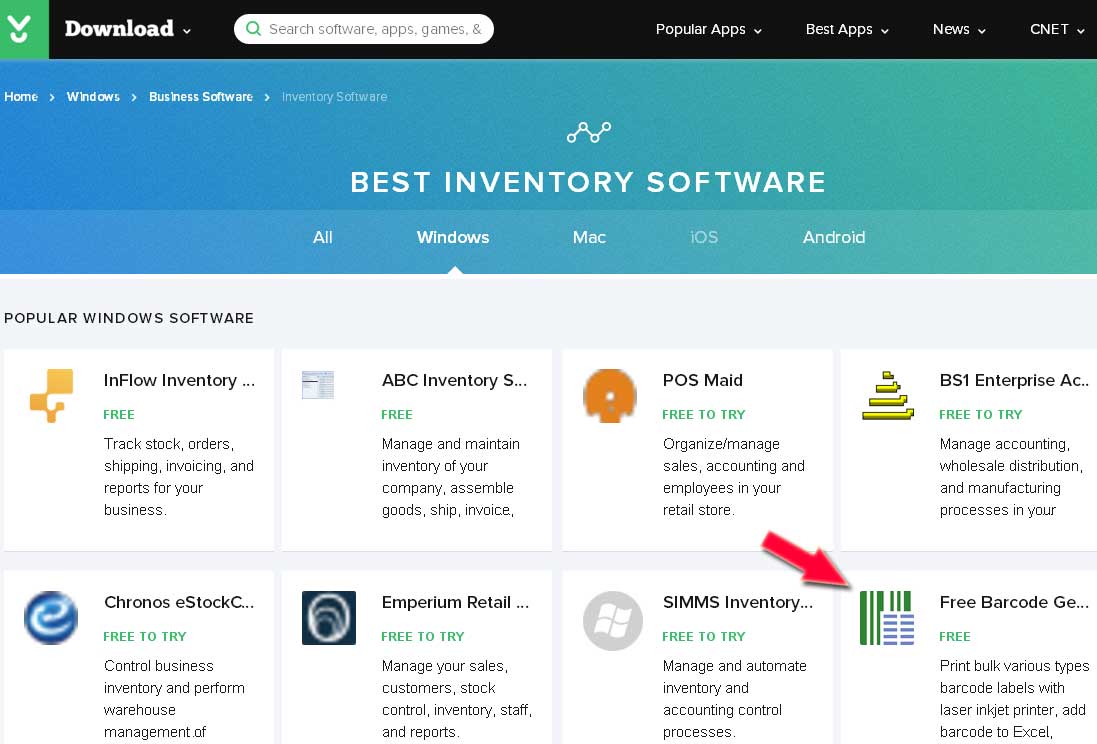 |
|
Download Barcode Label
Design and Printing Software Now |
|
KEY
DETAILS: |
>>>
EasierSoft Free Barcode Generator is a wieldy
and permanent free bar code manufacture and
printing software. |
| |
>>>
It has a unique function: you can print barcode
label on ordinary A4 paper with a laser or
inkjet printer for office use, the effect will
be better if the sticky label paper such as
Avery label paper are applied, and it also
support the professional barcode printer.
Supports large batch of bar code labels' input
and print. |
| |
>>>
It requires you to input the contents of the
hundreds of thousands of labels at one time,
instead of one by one, you can first enter the
barcode data in Excel, or automatic generate a
sequence of barcode numbers, then, bar code
labels are printed with batches. |
| |
>>>
The 2nd unique function of Barcode Generator is
that the complex barcode label can be
manufactured with the cooperative work between
Barcode Generator and MS Excel or Word. A lot of
contents are contained in some bar code labels
such as shipping label, including shipping
address, supplier information, the company's
LOGO, etc. |
| |
>>>
In the past, the professional bar code label
design software are used to design and
manufacture this kind of labels, but these
software are expensive and complex. |
| |
>>>
Now, Barcode Generator provides you a free and
simple solution - designing and manufacturing
this kind of bar code labels with MS Excel or
Word. Because most of the people are skillful at
applying Excel or Word, so it is not necessary
to learn those complex and professional bar code
label design software. |
| |
>>>
Excel and Word are feasible, and its document
format editing and printing function are very
strong. The complex and exquisite label template
can be manufactured with Excel or Word. With
Barcode Generator, both expensive bar code
printer and professional label design software
are unnecessary. |
| |
>>>
Barcode Generator almost supports all 1D and 2D
bar code formats, such as EAN-13, UPC,GS1, Code
39, Code 128, ISBN, Data Matrix and QR Code. |
|
| |
|
USER
REVIEWS: |
>>>
Low
cost bulk barcode labels printing software. |
| |
>>>
This barcode label printing software is suitable
for print barcode labels in Avery label or other
label paper, it is a matrix barcode labels
printing program support all barcode printer and
scanner, E.g to print barcode to Avery 5160
label paper, there 3*10 labels in one sheet, so
in this barcode printing software, just need few
steps: (1) Enter 30 barcode numbers in the data
input field, or enter the barcode data in Excel
and then import to this barcode program. (2)
Specify the barcode type, barcode size, barcode
font, etc. (3) Specify the paper as "Letter"
which same as Avery label paper. (4) Set to
print 3 X 10 labels. |
| |
>>>
This barcode software has multiple printing
options, you can directly print to Avery label
or other label paper, or insert the barcode
images to Excel or Word then print, or export
each barcode image to a file, then use them on
document edition or image editing software and
printing. |
| |
>>>
This barcode generator software can create all
type of 1D or 2D barcode, including QR code and
ISBN barcode for book. |
| |
>>>
On each barcode label, it can print one barcode
and one text title, the barcode label can print
as horizontal or vertical, it can print barcode
labels to Avery label or common A4 paper use all
type of printer, it support all types of barcode
format, the printed barcode label can read by
all barcode scanner / reader. If you want to
print bulk of barcode labels with a serial
sequence number, this barcode program can
automatic create these barcode numbers. |
| |
>>>
It is suggest to use self-adhesive label paper
to print barcode label, but it is also ok to
print barcode on common office use Al, B5, etc.
printing paper, the barcode labels can be pasted
up to the products, or be pasted up to the
printed form, invoice, purchase order etc. If
your current using IT manage system do not
support barcode printing, you can use this
program to print some separate barcode labels,
then paste up them to the printed forms,
reports, so that your old system have the
barcode function, this way can also reduce the
amount of self-adhesive label paper and reduce
the cost. |
| |
>>>
The printed barcode labels can be read by all
type of barcode reader / scanner, the QR code
can also be read by the mobile phone too, this
is useful for factory or business manage. It is
a low cost bulk barcode labels printing
software. |
| |
|
|
|
CNET
Recommand Software: |
|
|
|
|
|
<1>
Scrivener - From Literature.
|
| |
>>>
Scrivener is a content-generation tool for
writers that allows you to concentrate on
composing and structuring long and difficult
documents. While it gives you complete control
of the formatting, its focus is on helping you
get to the end of that awkward first draft. This
is a word processor and project management tool
that stays with you from that first, unformed
idea all the way through to the final draft.
Outline and structure your ideas, take notes,
view research alongside your writing and compose
the constituent pieces of your text in isolation
or in context. Scrivener won't tell you how to
write--it just makes all the tools you have
scattered around your desk available in one
application. |
| |
<2>
LibreOffice - From The Document Foundation.
|
| |
>>>
LibreOffice is an open-source personal
productivity suite that gives you six feature
rich applications for all your document
production and data processing needs, writer,
calc, impress, draw, math, and base. Support and
documentation is free. LibreOffice also comes
configured with a PDF file creator, meaning you
can distribute documents that you're sure can be
opened and read by users of almost any computing
device or operating system. |
| |
<3>
AbiWord - From AbiSource.
|
| |
>>>
AbiWord is a lean yet full-featured word
processor. It features a familiar-looking
interface, basic character formatting, paragraph
alignment, a spell checker, interactive rulers
and tabs, styles, unlimited undo/redo, find and
replace, and image support. It can also import
Microsoft Word 97 and RTF (Rich Text Format)
documents, as well as support headers/footers,
superscript/subscript, widow/orphan control and
newspaper-style columns. Many plug-ins are
available. |
| |
<4>
FreshBooks - From FreshBooks.
|
| |
>>>
Accounting Purpose-Built for Small Business
Owners
With FreshBooks, you can create invoices
on-the-go, get paid online, and capture expense
receipts in a flash. No more wasting time on
billing in Excel or Word, FreshBooks helps you
and your business save time and look more
professional so you get paid faster.
With FreshBooks, create professional-looking
invoices complete with your own logo. When
you're ready to bill your client, simply send
your invoice via email, download a PDF or print
it with a single click.
Accept Credit Cards on Your Invoices
Know When Your Invoice is Viewed
Create Estimates and Quotes
Send Recurring Invoices to Clients. |
| |
<5>
QuickBooks Pro - From Intuit.
|
| |
>>>
QuickBooks has everything you need to manage
your business more effectively. You don't need
any special accounting knowledge - it's as
simple as filling in familiar checks, invoices,
and forms onscreen. Get all the features of
QuickBooks: Basic, like easily pay bills, print
checks, and track expenses. Customize 100+
pre-designed forms to create a unique look.
Exchange data with Microsoft Excel and more than
325 other software applications. Track employee
time and job costs. Create reports comparing
estimated costs to actuals.
Easy to set up and learn to use
Organize your finances all in one place
Find information quickly
Easily create invoices and track sales &
expenses
Get reliable records for tax time
Manage customer, vendor, and employee data
Get a consolidated view of your business with
Company Snapshot
Go paperless with online banking. |
| |
<6>
Express Invoice Professional - From NCH
Software.
|
| |
>>>
Professional billing software for managing
client accounts, quotes, orders, billing,
invoicing and applying payments. Make your
business excel with an online console so
multiple users can create invoices, reports and
apply billing payments from their web browser.
Express Invoice allows you to create templates
of recurring invoices for ongoing services and
link to credit card gateways to easily process
payments for goods and services. Express Invoice
also includes a number of standard reports such
as unpaid accounts, payments, salesperson,
accounting and billing reports.
Some Express Invoice features include: Easily
save and send invoices from the application by
fax or email. Save and store customer
information to quickly and easily bill multiple
businesses. Secure remote access via mobile
devices. Online Access available for multiple
users to securely connect with data and create
reports, invoicing and apply billing payments.
Automatically send billing statements to
customers with overdue payments. Quickly and
easily change the look of your billing invoices
with a dozen new pre-designed templates or
create your own. New invoice styling options
give you control over colors, layout, text
styles and more. Regional format settings
include currency symbol, decimal point display
and paper size. Set up multiple tax rates to
customize invoicing as needed. SMTP email send
settings include Secure Socket Layer (SSL). |
|
| |
|